|
After you have worked on your Site, you will need to update the
files on the remote server. Or, you may wish to refresh the files
on your system if others have worked on the Site. Syncronization
allows you to either get files from the remote server or put files
on the remote server. You also have an option to delete files not
found on the other computer. This comes in handy when you have to
clean up various revisions or orphaned files and folders.
Syncronization shows you a preview of the what is about to happen.
Unchecking the files prevent any action.
LAB
- On the Menu>Site>Synchronize
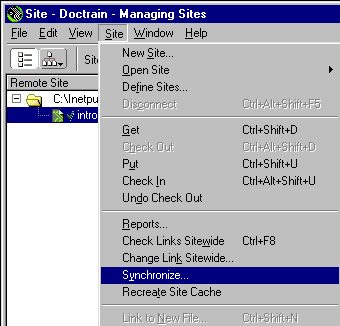
- Choose either the Entire Site or Selected Files
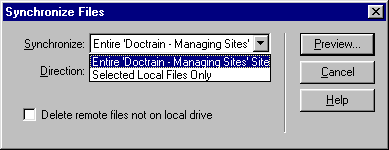
- Choose either Put newer
- Get Newer
- or, sync both ways
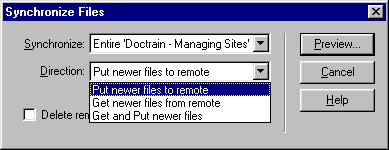
- Review the files you are putting/getting/deleting
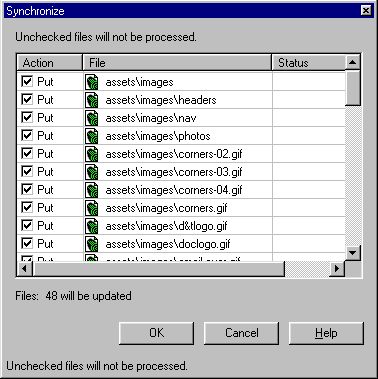
ÛÜ
|